Blade 2 Prescription Lens Installation Guide
Your Blade 2 Prescription Lens Kit includes everything you need to customize your new AR smart glasses for maximum utility and comfort. In this page you will find all the information you need to install your Blade Prescription Lenses yourself.
Before You get started
- Make sure your workspace is clean and dust-free
- Thoroughly clean your Blade Smart Glasses with a microfiber cloth (for more, see page 6 of Quick Start Guide)
Step 1. Installing your lenses
Vuzix Blade Smart Glasses come with a removable nose bridge.
Carefully remove the small Philips head screw and remove the nose bridge, for details see below.
The new frame assembly with the prescription lens is installed where the nose bridge was removed. The prescription lens assembly is screwed in place.
Please do not overtighten.
Step 2. Adjusting Nose Bridge (Optional)
You will need the alternate nose bridge and a phillips-head screwdriver.
Blade Smart Glasses are shipped with an adjustable nose bridge. This adjustable nose bridge can resolve issues if the standard nose bridge does not provide adequate support on your nose.
Using a small Phillips-head screwdriver, carefully remove the standard nose bridge from the frames. Insert the adjustable nose bridge on to the frames and replace the screw, making sure not to over tighten.
For your convenience an additional screw is included with the adjustable nose bridge.
Please read the safety section of the user’s manual before using this product.
Need More Help?
We have a team ready to help answer questions you have about Vuzix Smart Glasses. Reach out to our support team to help answer your questions about prescription inserts installation.